Getting the Most from a Trainer Briefing
For those using PPS International Limited content and programs (either on behalf of PPS International Limited or with their own clients) we offer a trainer briefing.
What is a Trainer Briefing?
Our trainer briefing is generally a no-more-than-one-hour phone call or webinar with the intent to answer questions about program content and mechanics of activities and practices. For those conducting a program on behalf of PPS International Limited (versus through another firm or broker), the trainer briefing may also include specific information about client culture, examples, etc.
Who Attends a Trainer Briefing?
The trainer briefing, unlike a train-the-trainer or certification program, assumes that the facilitator has command of the PPS International Limited PPS Trainer Competencies and general knowledge about the topic being trained (i.e., feedback principles, listening skills, interviewing practices, etc.). For this reason, complex programs with simulations or advanced content will require that trainers participate in those programs’ established certification processes.
What Should the Trainer Do Before the Trainer Briefing?
Check access to logistics and materials:
- Access the PPS International Limited work order system and the program-specific work order. Review the logistical details including program times, locations and travel information. If you have logistics questions, direct these to the Program Coordinator listed in the work order. (Those working through a training broker should access logistics as instructed by your contact.)
- Access the program’s Faculty DropBox via the link sent to you by the program coordinator to view, download and/or print program materials. Please check access as soon as possible after the link is sent. (Those working through a training broker should access materials as instructed by your contact.) Program materials typically include:
- A DAAG (Day-at-a-Glance)—an expanded facilitator agenda that provides a list of materials and preparation needed prior to the program, suggested timing for segments to be facilitated, instructions for presenting, running and debriefing activities and references to handouts, slides, participant workbooks, etc.
- A set of program electronic slides in PowerPoint format.
- A trainer copy of the participant workbook or booklet.
- Copies of any participant handouts such as case studies, etc.
- Sample pre-work instructions, articles, etc., if applicable.
Review materials and generate questions:
- Review any pre-work including reading articles, viewing videos, watching kickoff webinar recordings, etc.
- Read the program materials, following the DAAG/expanded agenda and referring to the participant workbook (which nearly always includes a copy of each slide).
- Complete activities such as self-inventories, completing worksheets, watching videos, etc. that you will ask participants to do during the workshop. This will help you to understand mechanics and clarify questions participants may have.
- If time allows, email your questions to the person conducting the trainer briefing. This can help structure the time.
What Should the Trainer Do After the Trainer Briefing?
- Complete any preparation suggested in the DAAG/expanded agenda such as creating content for demonstrations or personal examples.
- Email any new questions to the person who conducted the trainer briefing as soon as these arise. We strive to respond as quickly as possible; after-hours or early morning questions prior to program start are difficult to address.
- If facilitating using technology (for a webinar or running a live poll), download any necessary plug ins or apps.
What Else? Preparing to Run a Webinar, Use a Live Poll
Some programs require the trainer to run a webinar or use a live poll in the class. This requires additional preparation before the program. In general, PPS International Limited does not cover use of technology during trainer briefings—mostly because technology changes and we find it is best to learn directly from the technology provider. Most have very robust tutorials and many will allow you to practice in their system. Here are some quick links:
- See the Zoom or Webex sites to learn more including how to share content, run polls and chat with participants
- See PollEverywhere to learn how to launch and track live polls in the classroom
- See Skype to learn more on how to make calls, conference calls, messaging and more
- RingCentral to learn how to use Conference Call or RingCentral Webinar or Meetings
- See AdobeConnect to learn about running a meeting or webinar
- See FreeConference.com to learn about using their conference controls